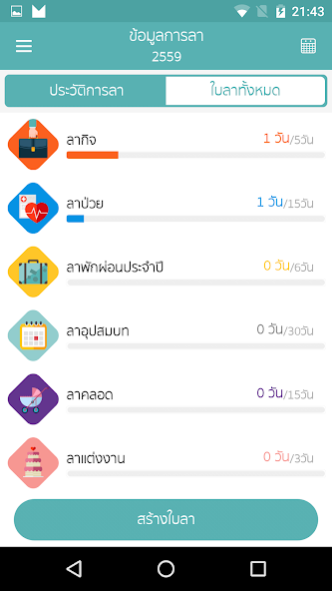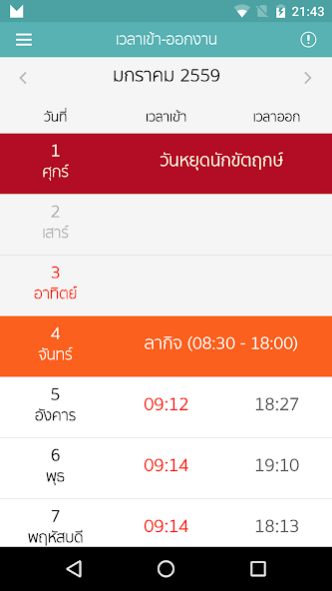PorrimaHR
Continue to app
Free Version
Publisher Description
PorrimaHR the personnel management system for HR in a new, modern, easy to use, can respond to the needs analysis. Planning, administration and personnel costs of the organization quickly.
Feature is
Mobile Ready
- Easy to use mobile phones. Create letter / letter has approved an online notification and automatic notification to those involved.
- Can link time - out with time recorder automatically.
Dashboard
- Executive Dashboard provides managers and HR department head makes it easy to get an overview of personnel management in all aspects, such as the absence / leave / arrive late Statistical new employee / employees leave each month. According to department statistics, salary or age onwards.
HR Assistant
- HR Assistant who can handle fast data accuracy, repeatability as well. There are tools to help analyze your HR manager or managers know the situation. Or status on the HR job quickly.
Work on the cloud
- Work on the cloud makes it convenient to use anytime, requires no IT staff to care for or make a backup because PorrimaHR management in all aspects. infrastructure Automatically With 24-hour security.
About PorrimaHR
PorrimaHR is a free app for Android published in the Office Suites & Tools list of apps, part of Business.
The company that develops PorrimaHR is Piesoft Co.,Ltd.. The latest version released by its developer is 1.0.
To install PorrimaHR on your Android device, just click the green Continue To App button above to start the installation process. The app is listed on our website since 2018-05-30 and was downloaded 1 times. We have already checked if the download link is safe, however for your own protection we recommend that you scan the downloaded app with your antivirus. Your antivirus may detect the PorrimaHR as malware as malware if the download link to com.piesoft.porrimahr is broken.
How to install PorrimaHR on your Android device:
- Click on the Continue To App button on our website. This will redirect you to Google Play.
- Once the PorrimaHR is shown in the Google Play listing of your Android device, you can start its download and installation. Tap on the Install button located below the search bar and to the right of the app icon.
- A pop-up window with the permissions required by PorrimaHR will be shown. Click on Accept to continue the process.
- PorrimaHR will be downloaded onto your device, displaying a progress. Once the download completes, the installation will start and you'll get a notification after the installation is finished.